Shutdown Web Browsers
Effortlessly close all browser instances and free up memory.






Effortlessly Free Your Memory
At Shutdown Web Browsers, we specialize in closing all browser instances to optimize your PC's memory. Our solution enhances performance by ensuring no resources are wasted on unused web browsers.
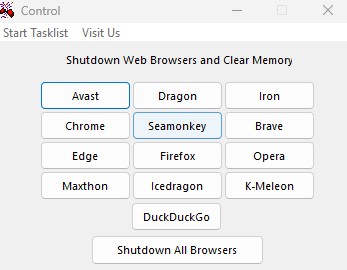
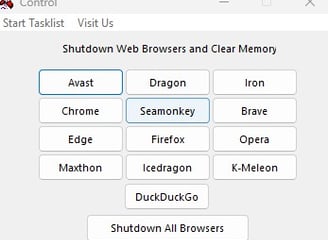
Optimize Your Computer's Performance
Maximize Your System Efficiency
Our tool works seamlessly with all web browsers, providing a simple way to reclaim valuable memory. Experience improved performance and efficiency by giving Shutdown Web Browsers a try today.
Shutdown Web Browsers has significantly improved my PC's performance. It effectively closes all browser instances, freeing up valuable memory for other applications. Highly recommended!
John Doe

★★★★★
Shutdown Web Browsers
Free your memory with our browser shutdown tool.
© 2025. All rights reserved.